
COVID-19 has drastically changed how many companies do business in the past few months. Firms that have never dabbled with remote work setups have scrambled, and are still scrambling for solutions to serve their workforce that have been stuck at home thanks to the enhanced community quarantine imposed over the island of Luzon.
For companies and individuals that are still looking for reliable and economical solutions for work-from-home arrangements, here are five tools that need to be installed on your PCs ASAP:
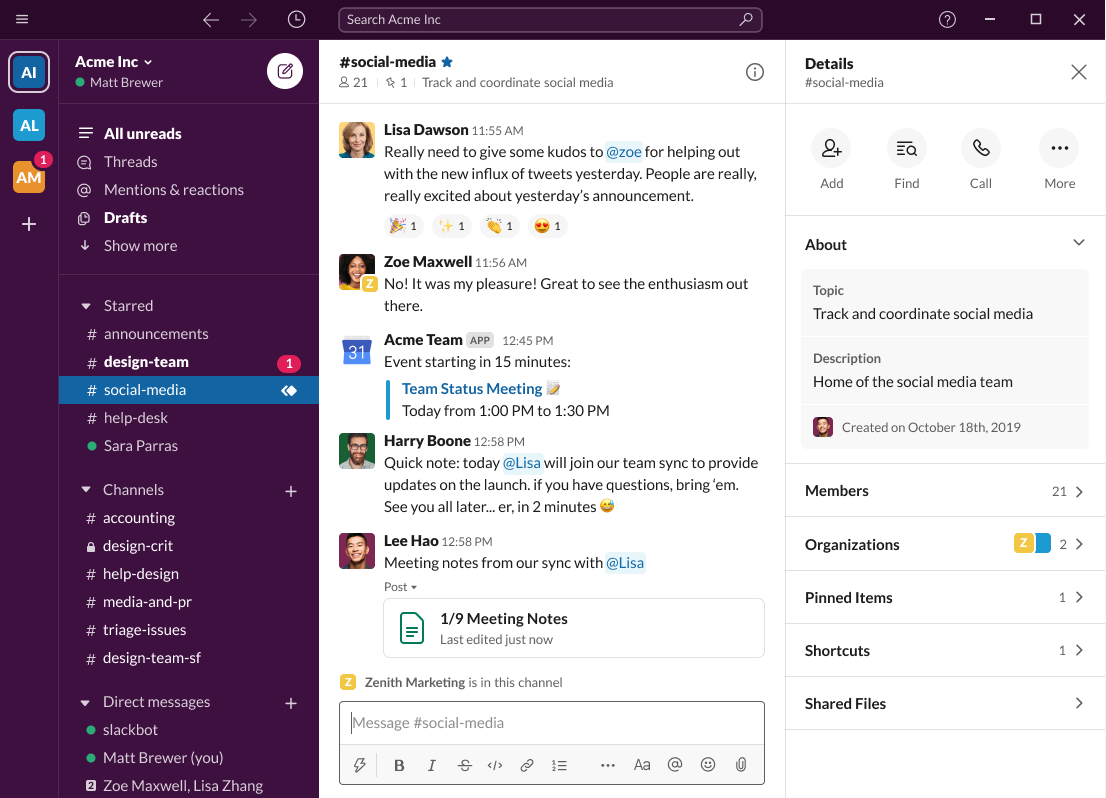
Zoom/Google Hangouts Meet
One of the few companies benefitting from the sudden health emergency is Zoom. While the video conferencing app has been in existence since 2011, it's only in the time of the coronavirus that it's exploded into mainstream consciousness. From important all hands meetings to simple hangouts with friends, Zoom has become THE de facto video conferencing app for the pandemic.
And why shouldn't it? It's free, it doesn't require credit cards to use, and has robust features built into it.
For companies that want something a little more corporate to use, there's always Google Hangouts Meet, which is currently free to use until June. Hangouts Meet allows video conferencing for up to 250 participants (Zoom only allows up to 100 people in the free plan), live streaming for up to 100K viewers within the domain, and the ability to record meetings to Google Drive.
You can download Zoom from here, and Google Hangouts Meet from here.
Slack
While free communications tools like Facebook Messenger and Viber work wonders for one on one coordination, they tend to suck when it comes to organizing people into teams and task delegation.
Enter Slack, a messaging and team communication tool that streamlines projects, tasks and the workforce for free. You can drag and drop assets and files between channels easily, and you can sync apps like calendars, shared storage spaces like Google Drive as well as teleconferencing apps like Zoom for even better communication between team members.
You can download Slack from here.
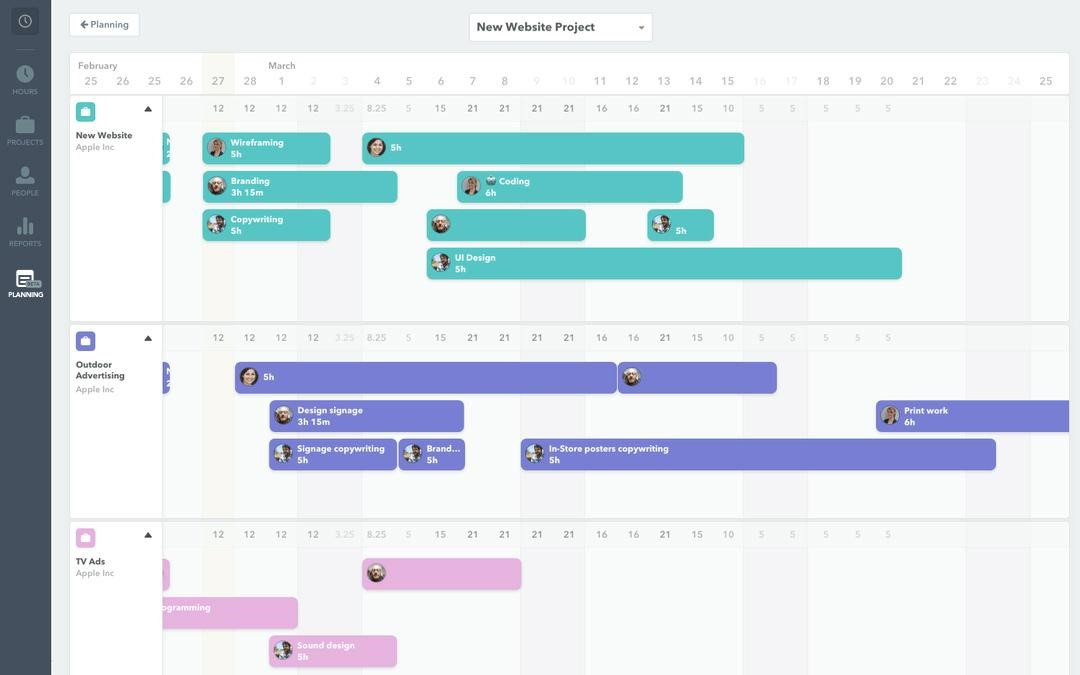
Timely
Being stuck in community quarantine sucks in more ways than one, and that includes keeping track of the amount of time you've worked on a particular task or project. Without tangible things like mandatory lunch and coffee breaks that give you a sense of time passing, a full workday feels much longer and a lot more stressful, especially for people who are working from home for the first time.
Timely allows you to keep track of how much time you've been spending working. Want to know how much time you've been spending checking Facebook, answering emails or talking to colleagues on Zoom meetings? Timely can give you a really granular view of your entire workday spent at your desk, or give you an overview of how much time your team members have spent working on a particular task overall.
You can try timely here for free for 30 days.
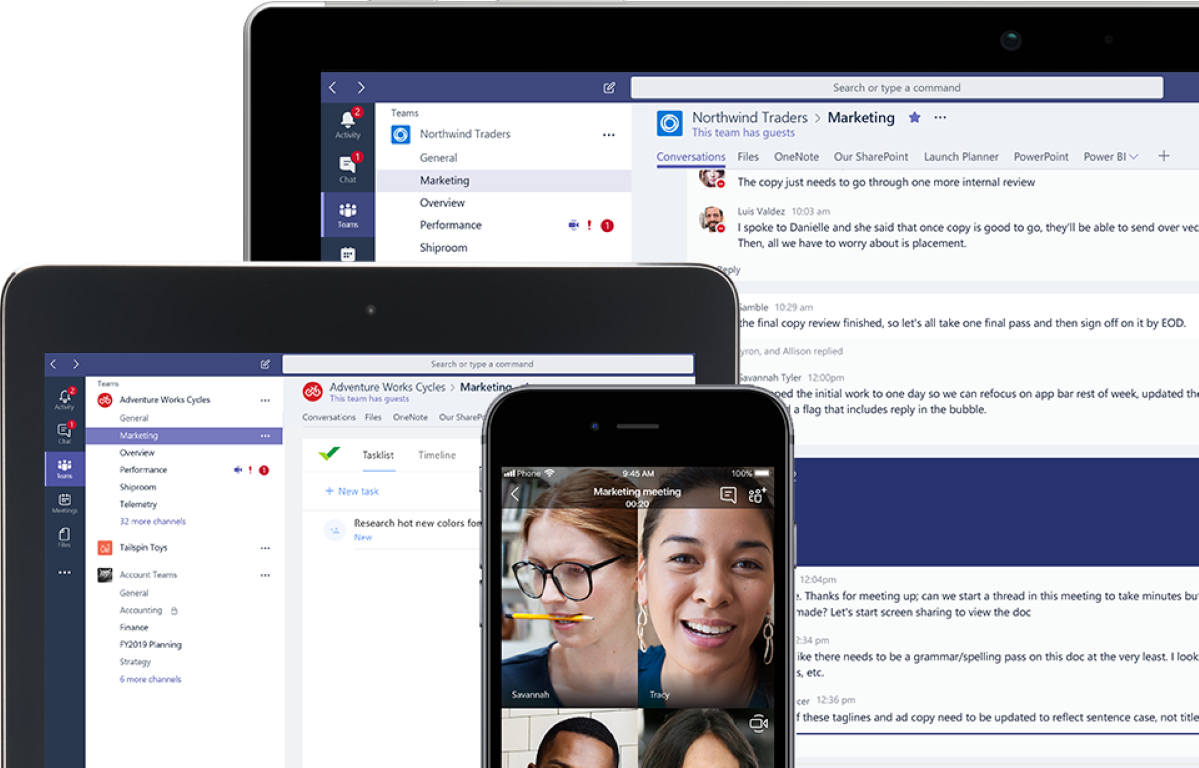
Microsoft Teams
Like Google, Microsoft is making many premium features of their Teams software available for free to help with the global health emergency. The best part about Microsoft Teams is that it integrates easily into the company's Office 365 suite seamlessly, which increases productivity since you can share output created in Word, Excel, PowerPoint, OneNote and SharePoint quickly and easily.
You can collaborate and work with your colleagues in real time as well, and like any good collaborative tool it's available to a whole host of devices, from PCs, Macs to iPhones and Android devices.
You can get Microsoft Teams here.
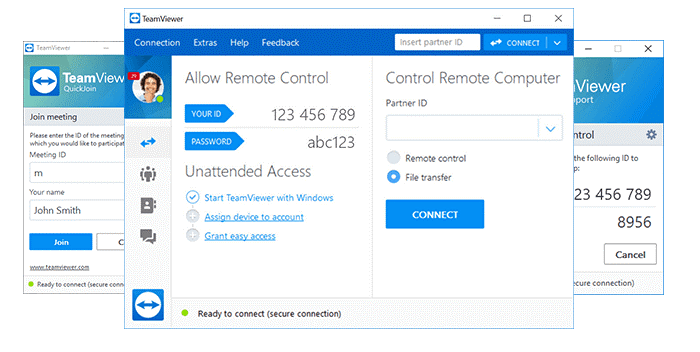
TeamViewer
If you really need to get hands-on with the work of your subordinates but can't physically be in the room to show them what you mean, you can use the tried and tested app, TeamViewer. This particular app allows you to remotely connect to PCs and take over temporarily, which is useful when you need to show someone a complex task or if you have to walk them through a particularly tricky tutorial.
The best part? TeamViewer is free to download, and you can get it here.


