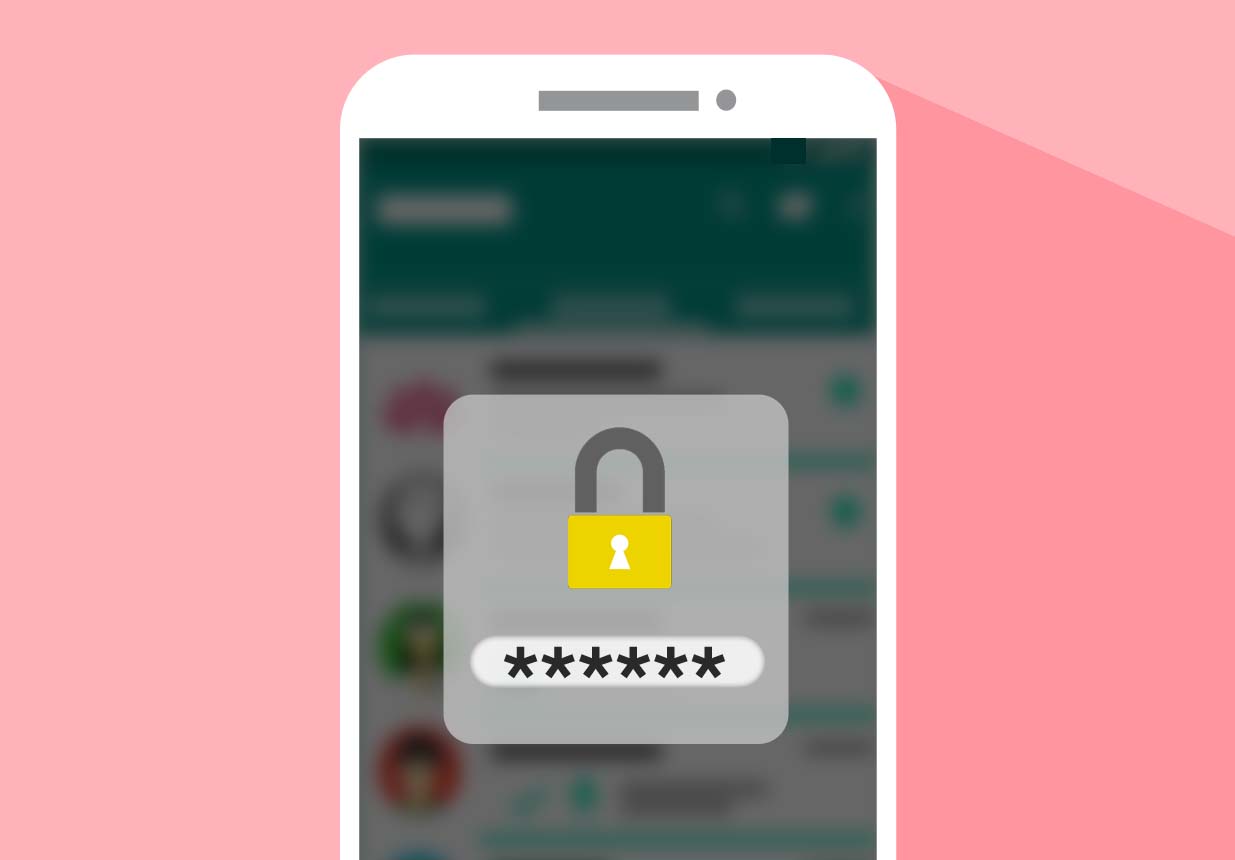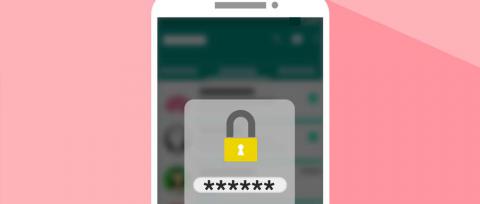

Sometimes, we use passwords just for mere compliance. Worse, we sometimes feel passwords are nothing but an inconvenience.
Have you ever forgotten your password? You try to log in to that one app or account, and you can’t remember what you put as your security key when you first logged in three years ago. This can frustrate many of us greatly. “How am I supposed to remember a password for one of the hundred of apps I use?” many of us may say. But instead of feeling frustrated, try looking at it with a new perspective and feel glad, your password is working.
Forgetting a password is one sign that we have been taking this security measure for granted. Sometimes, we see passwords as a mere compliance - we simply key them in because they're needed to access an app or website’s services. Passwords are just random characters we set and forget. Worse, we even feel that passwords are nothing but an inconvenience.
We must realize that having a password and maintaining its security is now more important than ever. The world we live in today can be described in a single word: connected. Nearly all aspects of our lives have been moved from the real world to the virtual one as the Internet becomes bigger every day. Things like hanging out with friends, shopping, banking, entertainment, travel services, healthcare services, and more can be done online. And all these require passwords to access.
Unlike in the early years of the internet, when we only need passwords to help us secure our email accounts, today’s passwords now holds our private and personal information, important documents, financial accounts and history, past and current locations, and many more, including our very identity. Passwords are the modern-day equivalent of a lock and key, and having the key in the wrong hands may expose our personal identities and put us, our families, and contacts at risk.
Creating your password requires much thought. Here are some tips to make your account more secure with better password management.
Make your passwords stronger.
A password can be structured in a multiple amount of ways, but there are some passwords that are easier to guess than others. Online hackers and cybercriminals have become very sophisticated in “stealing” these information and they can even use special programs that attempt to “guess” your passkeys. This makes passwords that are short or generic easy and quick to guess.
Every now and then, we read reports of million of passwords being hacked and leaked to the public. Some of the most used strings are codes like “password” or “12345”, some examples of weak or bad passwords. Common or popular words like “football” or “dragon” were also some of the easiest to guess. Avoiding these words and creating your own unique password and codes (ex. putting together 3 random, unrelated words) work much better for your security. The key is to avoid predictability like using birthdays or places of birth or residence.
Passwords shorter than 6 characters are usually considered unsafe. Most websites will require a password with at least 7 or 8 to ensure that it is somewhat secure. To make a password stronger, you can also mix upper case with lower case characters. Adding in different numbers and special characters (like @, %, $, etc.) is also highly recommended. Creating combined and complicated strings can make a password more secure.
Change your passwords every now and then
Another way to make your accounts more secure is to regularly change your passwords. You can refresh your passwords at random instances - the key is to avoid forming a pattern (ex. you don’t have to schedule your password update every 1st of the month). Just remember to always replace your strong password with another strong password that’s not similar with your previous ones.
Put effort to remember your passwords
Avoid writing your password down on paper. Avoid the practice of using just one password for all your accounts. As much as possible, make your passwords for your different accounts very different from each other.
Do not use password saving tools on your browsers or apps (Remember being asked by a site you visited "Would you like the browser to remember your password?”). Saving your passwords on computer or mobile browsers may save you time but it’s not worth being victimized by online scams, identity thefts, and malicious softwares being secretly installed in your machines to track your online activities.
Keep your passwords private and do everything to add layers of security
Privacy is the main point of keeping a password. Never allow anyone but you to know your password. Never send your passwords to anyone through channels like email, text, or private message. Even when you think a person can be trusted, you can never be sure about the chance that it might be lost or leaked through them, even by accident.
Also, make sure to log out of your account every single time you finish an online transaction. You may also use additional password security measures such as a two-step authentication, a method that requires a login from a different device or an additional passcode send via text message or email. And since our devices (computers, mobile phones, tablets) our all interconnected now, make sure to set lock codes for them to avoid all unauthorized access.
Our passwords have become “normal" parts of our routines that we tend to dismiss it as something that simply works in the background. But the more we depend on our online accounts, the more we should pay attention to securing the “key” that can give strangers and criminals full access to our lives. Neglecting our passwords, or leaving our devices with no lock codes is just like leaving our houses with the door wide open. Let’s start taking our passwords seriously for own security, and peace of mind.