
With the SmartLife app, you can quickly discover exciting perks and enjoy free digital content right at your fingertips. Try it and upgrade your digital lifestyle!

SmartLife: A step-by-step guide
Download the SmartLife app from the Google Play Store. Launch the app and choose Log In or Sign Up.
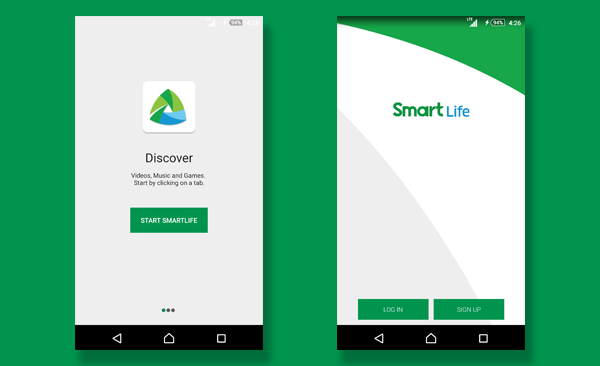
If you choose Log In, you can access the app with your existing account or through your Facebook or Google account. If you choose Sign Up, you must register a username with a valid email address.
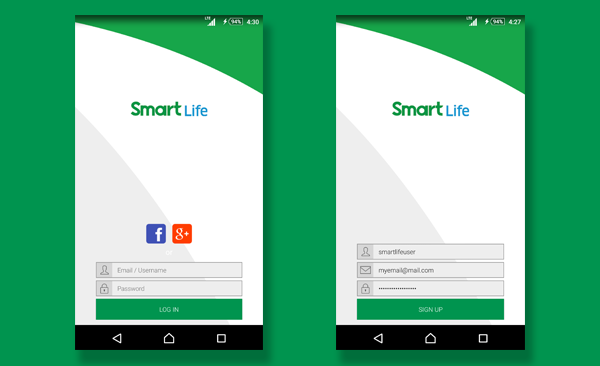
The default tab upon successful log in is Perks. In here, you will find the latest discount, freebie or promo offers from partner merchants. Simply tap the perks of your choice for instructions.
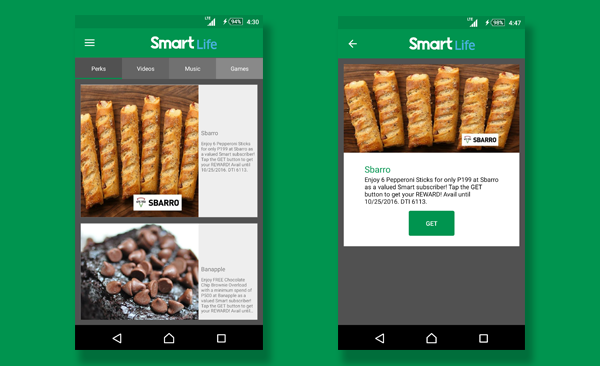
The Videos tab has featured movies. Soon this space will house exclusive digital content and events coverage.
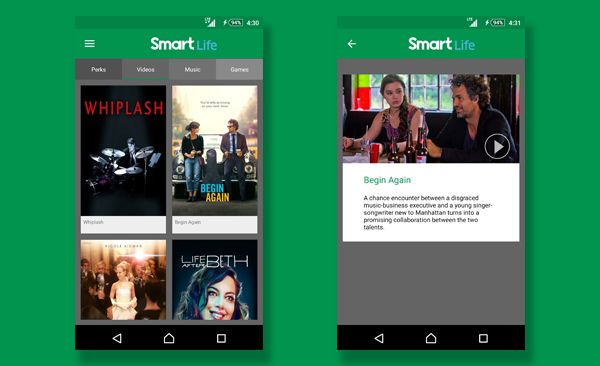
The Music tab features songs curated for any mood or activity. Just tap on a playlist to start listening.
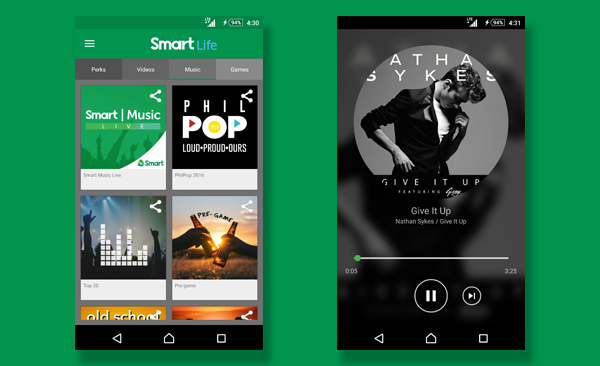
Lastly, the Games tab lets you instantly purchase gaming PINs and credits.
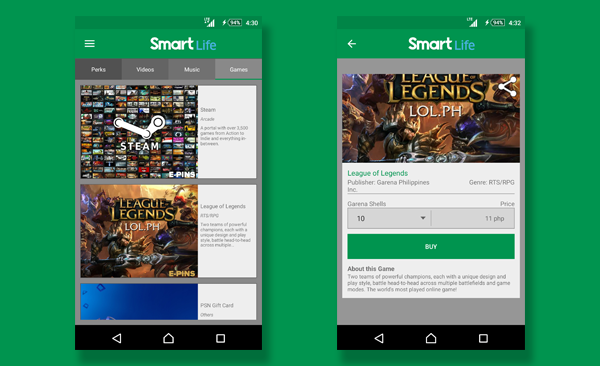
The SmartLife app is continuously evolving to include content and features meant to boost your mobile digital life. Click here to know more about the SmartLife app. Try it now!


